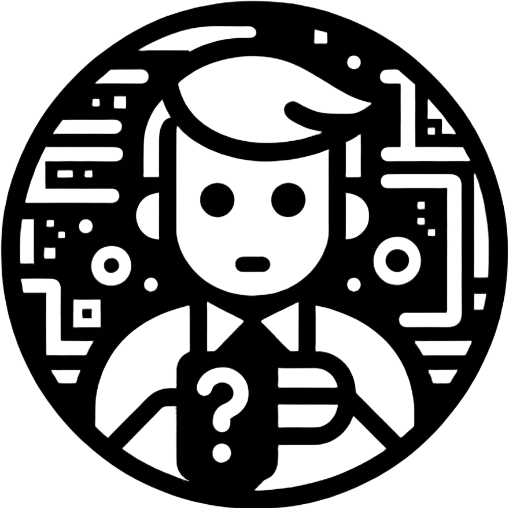Since its debut in the mid-1980s, Microsoft Windows has played a pivotal role in shaping the landscape of personal computing. From its humble beginnings to its current state as a versatile operating system used by millions worldwide, Windows has undergone significant transformations. This blog post offers a snapshot of each major version of Windows, tracing its development and impact on the computing world.
Windows 1.0 (1985)
Released on November 20, 1985, Windows 1.0 marked Microsoft’s first foray into graphical user interfaces. It was a 16-bit operating environment that ran on top of MS-DOS, offering a rudimentary windowing system. While its capabilities were limited—supporting only tiled windows and basic applications like Calculator and Notepad—Windows 1.0 laid the groundwork for future developments. Its release helped Microsoft establish a foothold in the burgeoning personal computing market.
Windows 2.0 (1987)
Windows 2.0, launched in December 1987, introduced several key improvements over its predecessor. This version offered support for overlapping windows, which was a significant advancement in user interface design. It also introduced the ability to manage more memory and supported expanded memory management, making it more efficient for business applications. With enhancements in graphics and multitasking capabilities, Windows 2.0 began to gain traction in the business world.
Windows 3.0 (1990)
Windows 3.0, released on May 22, 1990, represented a major leap forward in terms of functionality and user experience. It featured a more refined graphical user interface and improved performance with 16-bit multitasking. The introduction of the Program Manager and File Manager made navigating the system easier. Windows 3.0 was a commercial success and played a crucial role in establishing Microsoft as a dominant player in the software industry.
Windows 95 (1995)
Windows 95, launched on August 24, 1995, was a groundbreaking release that redefined the operating system landscape. It introduced the Start menu, Taskbar, and minimized/maximized window controls—features that have become staples in modern operating systems. Windows 95 also brought plug-and-play hardware support and integrated networking, making it more user-friendly and versatile. The operating system’s widespread adoption marked a significant moment in computing history, symbolizing the shift toward graphical interfaces and ease of use.
Windows 98 (1998)
Released on June 25, 1998, Windows 98 built upon the foundation laid by Windows 95. It offered improved performance and stability, as well as enhanced support for hardware and software. Notable features included the Windows Driver Model, which facilitated better hardware compatibility, and the introduction of Internet Explorer 4.0, integrating web browsing more deeply into the operating system. Windows 98 was well-received for its stability and ease of use, making it a popular choice for both home and business users.
Windows XP (2001)
Windows XP, released on October 25, 2001, marked a significant milestone in the evolution of Windows. Combining the stability of Windows 2000 with the user-friendly interface of Windows 95/98, XP introduced a refreshed visual design and improved performance. It offered enhanced multimedia capabilities, better networking, and robust security features. Windows XP became known for its reliability and extended support period, remaining a popular choice long after its release.
Windows Vista (2007)
Released on January 30, 2007, Windows Vista was designed to address security and performance issues while introducing a new graphical user interface known as Aero. It featured improved search functionality, enhanced security features like User Account Control (UAC), and a redesigned Start menu. However, Vista faced criticism for its high hardware requirements and compatibility issues, which impacted its adoption. Despite this, it paved the way for future improvements in Windows design and functionality.
Windows 7 (2009)
Windows 7, which debuted on October 22, 2009, was a critical and commercial success. It addressed many of the criticisms of Windows Vista by offering better performance, improved compatibility, and a more refined user interface. Features like the improved taskbar, Aero Snap, and better integration of search functionality made Windows 7 a favorite among users and businesses alike. Its stability and performance helped solidify its position as one of the most beloved Windows versions.
Windows 8 (2012)
Windows 8, released on October 26, 2012, represented a radical shift in design with its emphasis on touch interfaces and the introduction of the Start Screen, which replaced the traditional Start menu. It featured a tile-based interface optimized for tablets and touchscreen devices, alongside improvements in performance and security. However, the drastic changes in the user interface were met with mixed reviews, particularly from traditional desktop users who found the new layout less intuitive.
Windows 10 (2015)
Released on July 29, 2015, Windows 10 marked a return to a more familiar interface with the reintroduction of the Start menu and the addition of new features like the virtual desktops and the Cortana digital assistant. It was designed as a “service” rather than a traditional operating system release, with regular updates and feature enhancements delivered through Windows Update. Windows 10 was well-received for its balance between traditional desktop functionality and modern features, and it helped bridge the gap between different types of devices.
Windows 11 (2021)
Windows 11, launched on October 5, 2021, brought a fresh, modern look with a redesigned Start menu, centered taskbar, and new window management features. It introduced performance improvements, better support for gaming with DirectStorage and Auto HDR, and enhanced virtual desktop capabilities. Windows 11 also focused on improved security features, such as TPM 2.0 and Secure Boot, reflecting the growing importance of cybersecurity. The new design and features aimed to create a more streamlined and productive user experience.
Conclusion
The journey of Microsoft Windows from its early days to the present reflects the evolution of personal computing. Each version has contributed to shaping the way we interact with technology, addressing user needs, and adapting to new advancements. As Windows continues to evolve, its history serves as a testament to its role in transforming the digital landscape and setting the stage for future innovations.
Feel free to share your thoughts or memories of your experiences with different versions of Windows in the comments below. What version was your favorite, and why?