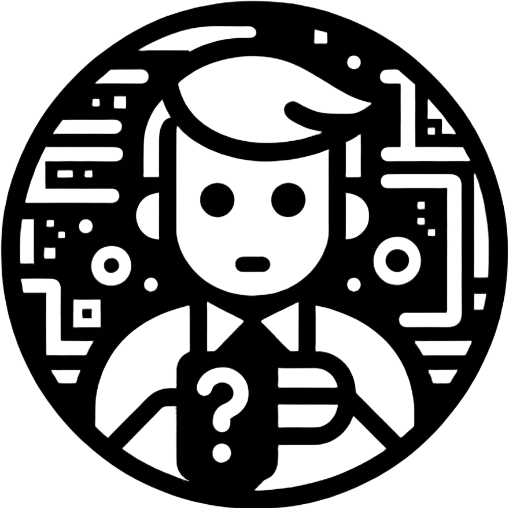The BitTorrent protocol is a cornerstone of modern peer-to-peer (P2P) file sharing. It enables users to distribute large files efficiently by leveraging the power of many computers, making it an essential technology for downloading and sharing files over the internet. In this instructional blog post, we’ll explore the fundamentals of the BitTorrent protocol, how it works, and provide guidance on how to use it effectively.
What is the BitTorrent Protocol?
BitTorrent is a protocol designed to facilitate the distribution of large files by dividing them into smaller pieces and distributing those pieces across multiple peers (computers). Instead of relying on a single server to deliver a file, BitTorrent uses a decentralized network of computers to share the load. This makes downloading large files faster and more reliable, as the data is sourced from multiple locations.
How Does the BitTorrent Protocol Work?
The BitTorrent protocol operates on a simple yet effective principle. Here’s a step-by-step overview of how it works:
1. File Preparation
- Torrent File Creation: The file to be shared is divided into smaller chunks, and a torrent file is created. This file contains metadata about the chunks and information about the tracker (a server that helps coordinate the sharing of files).
- Hashing: Each chunk of the file is hashed to ensure data integrity. The hashes help verify that the chunks are not corrupted during transmission.
2. Seeding and Leeching
- Seeders: Users who have downloaded the complete file and are sharing it with others are called seeders. They upload pieces of the file to other users.
- Leechers: Users who are in the process of downloading the file are called leechers. As they download pieces of the file, they also upload pieces to other leechers, contributing to the distribution process.
3. Tracker and DHT
- Tracker: The tracker is a server that helps clients (BitTorrent software) find other peers in the network. It maintains a list of peers and helps coordinate the file sharing process.
- Distributed Hash Table (DHT): DHT is a decentralized method for locating peers without relying on a tracker. It allows for more resilient and scalable file sharing.
4. Downloading and Uploading
- Peer Discovery: When a user opens a torrent file in their BitTorrent client, the client connects to the tracker or uses DHT to find other peers.
- Piece Selection: The BitTorrent client requests pieces of the file from different peers. It uses algorithms to select which pieces to download first, often prioritizing rare pieces to ensure efficient sharing.
- Uploading: As the client downloads pieces, it also uploads them to other peers. This creates a reciprocal sharing environment that enhances download speeds.
5. Completion and Seeding
- Completion: Once a user has downloaded all the pieces of the file, the file is reassembled, and the user can access it.
- Seeding: After completion, the user can continue to share the file with others by seeding. This helps maintain the availability of the file for other users.
Getting Started with BitTorrent
Using the BitTorrent protocol involves several steps. Here’s a simple guide to help you get started:
1. Choose a BitTorrent Client
A BitTorrent client is software that manages the downloading and uploading of files using the BitTorrent protocol. Some popular clients include:
- qBittorrent: A lightweight, open-source client with a user-friendly interface.
- BitTorrent: The official client with a simple setup and integrated features.
- uTorrent: A widely-used client with a range of features and a compact footprint.
2. Download a Torrent File
To download a file using BitTorrent, you need a torrent file. You can obtain torrent files from various sources, including:
- Official Websites: Many software developers provide torrent files for their software to reduce server load.
- Torrent Sites: Websites like The Pirate Bay, RARBG, and 1337x host torrents for a variety of content. Always ensure that you are downloading content legally and ethically.
3. Open the Torrent File in Your Client
Once you have a torrent file, open it with your BitTorrent client. The client will start downloading the file in pieces and connect to other peers.
4. Monitor Your Download
Your BitTorrent client will display information about the download progress, including the number of peers connected, download speed, and estimated time remaining. You can also configure settings such as upload/download limits and connection preferences.
5. Seed and Share
After completing the download, keep your BitTorrent client running to continue sharing the file with others. This helps support the network and ensures that the file remains available for future users.
Best Practices and Legal Considerations
While BitTorrent is a powerful tool for file sharing, it’s important to use it responsibly:
- Download Legally: Ensure that you are downloading and sharing files that you have the legal right to access. Avoid torrenting copyrighted material without permission.
- Use Reliable Sources: Download torrents from reputable sources to avoid malware and ensure the quality of the file.
- Maintain Privacy: Consider using a Virtual Private Network (VPN) to protect your privacy while torrenting. A VPN can help mask your IP address and encrypt your internet connection.
Conclusion
The BitTorrent protocol revolutionized file sharing by enabling efficient distribution of large files across a decentralized network of peers. By understanding how BitTorrent works and following best practices, you can make the most of this powerful technology for downloading and sharing files.
Feel free to share your experiences with BitTorrent or ask any questions you might have in the comments below. Happy torrenting!
This guide provides a foundational understanding of the BitTorrent protocol and practical steps for using it. If you need more advanced information or troubleshooting tips, consider exploring detailed documentation and community forums related to BitTorrent.